Visit aes70explorer.com to download AES70 Explorer for Mac/PC and for more information.
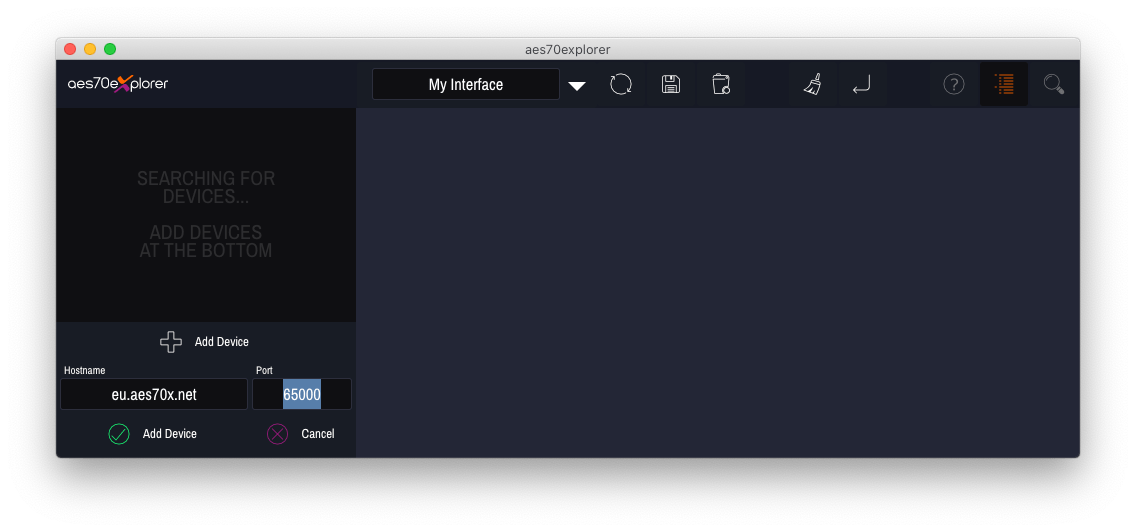
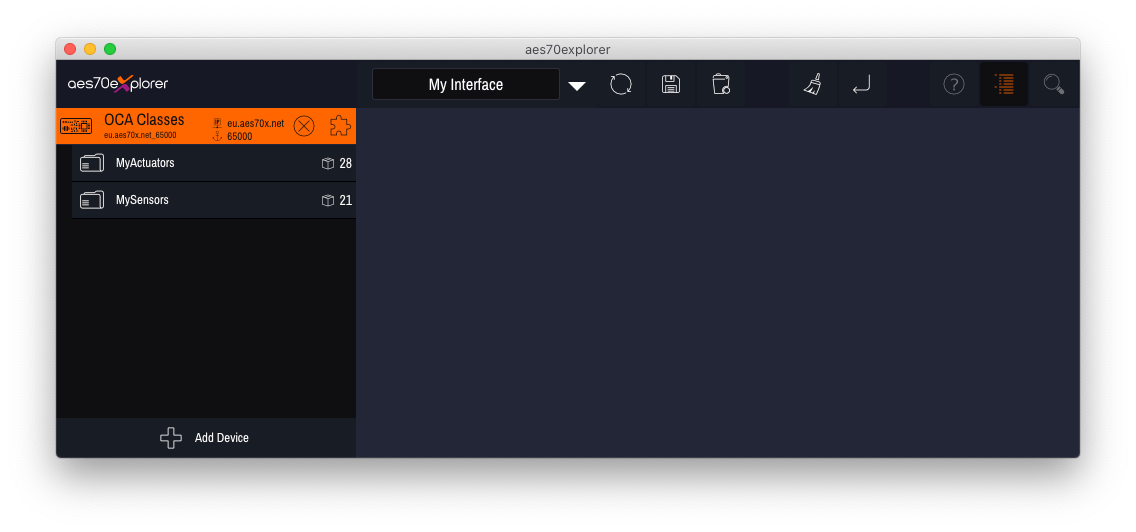
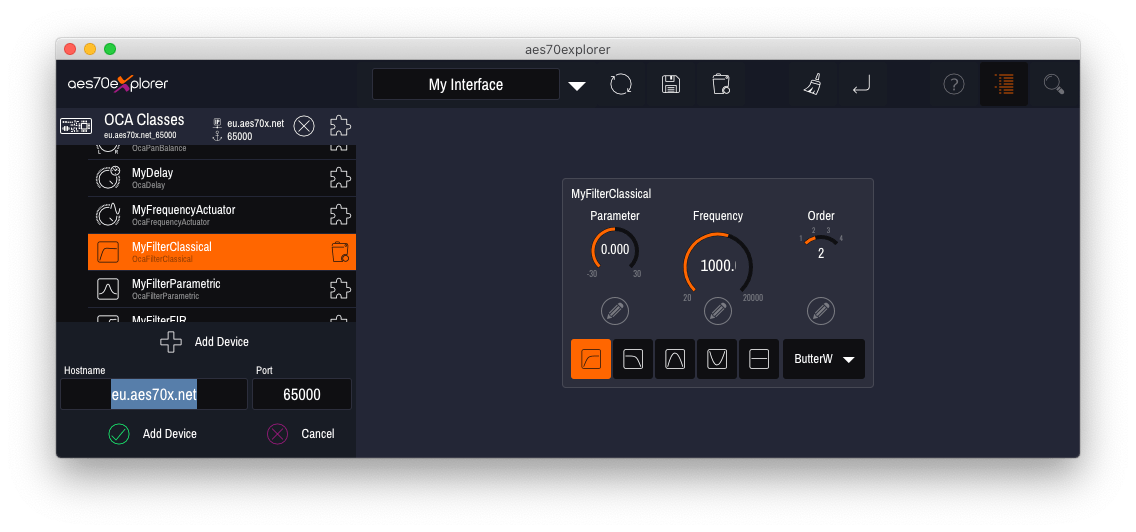
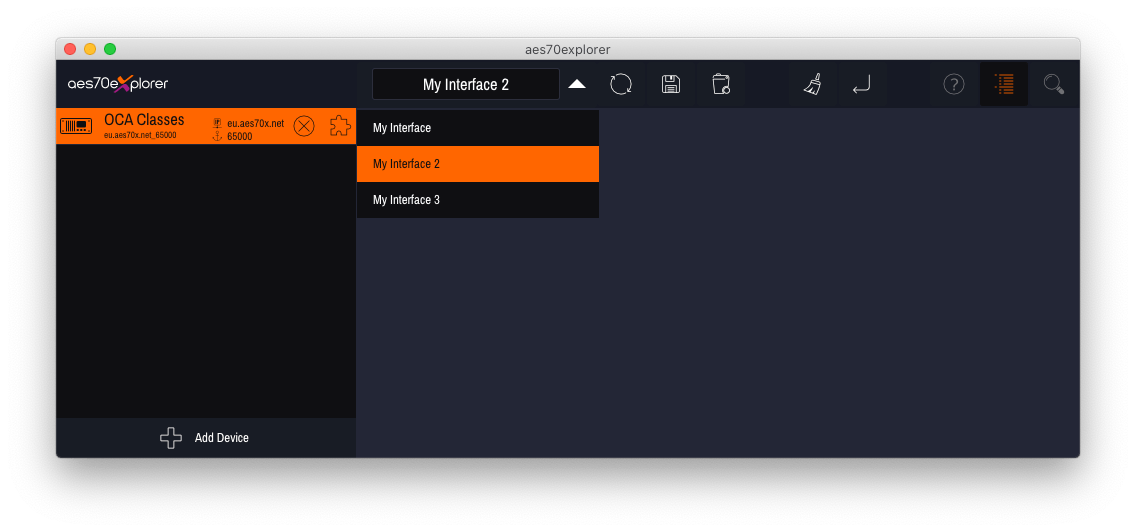
Visit aes70explorer.com to download AES70 Explorer for Mac/PC and for more information.
AES70 Explorer is Free Software by DeusO GmbH, © 2022 - Imprint